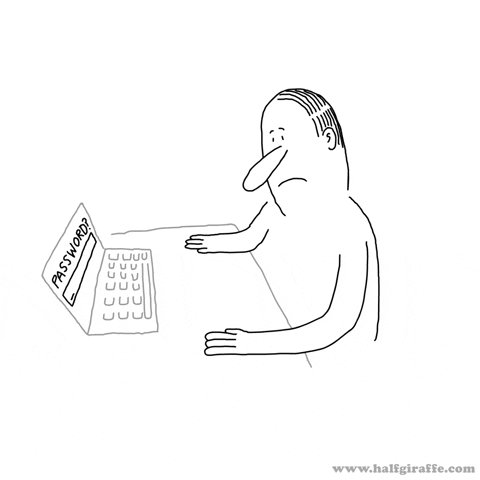Five Ways to Keep Your Social Media Accounts Safe from Hackers
With millions of users on social media, it’s not uncommon for accounts – even those of large corporations – to get hacked. On Facebook alone, hackers took over nearly 1.3 million profiles in 2018.
In a high-tech world, how can you prevent yourself from being hacked? Our team at Social Stamina shares how to make your social media accounts the safest they can be.
Create Strong Passwords for Your Accounts
First things first, you need to make a strong password. Try ditching passwords containing words or numbers a hacker can easily guess, such as “1234” or “password.” (Yes, this also means you shouldn’t use your dog’s name, Mr. Cuddle Munchkins).
Instead, mix a minimum of eight characters with random words, numbers, and symbols. It should look a little something like this: “janf892J17!”
Think you will have trouble remembering your password? Write it down and keep it with you at all times or somewhere else safe!
Change The Passwords on Your Accounts Often
Picture it: You finally created the best password, full of the most random characters you could think of, and then you think, “This password is perfect! I’ll use it for all of my social media accounts!”
Wrong!
To ensure the protection of all your accounts, prevent being a password repeater. If you are, hackers can access not only one of your accounts but all of them.
Make sure to use different passwords for each of your social media accounts and change that password at least twice a year. Every time you change it, don't forget to write them down.
EXTRA TIP: do the same for ANY online account you have, not just your socials!
Enable Two-Factor Authentication on ALL Your Social Media Accounts
Lastly, keep your social media safe from hackers by setting up two-factor authentication. Having this means you will go through a second step when logging into your social media account. This step sends an alert to confirm or personal question only you can answer to your phone.
Here’s more information on enabling two-factor authentication on Facebook, Twitter, LinkedIn, and Instagram.
Avoid Sharing Personal Contact Information on Social Media Accounts
When running a business, you have to share your professional phone number, address and email with the public.
It is imperative to refrain from sharing your personal information on the internet – such as a home address or cell phone number. Hackers often use this information to guess your password or answer the question in the two-part authentication process.
Install Antivirus Software on Your Devices
Whether it’s a suspicious email or an unwanted Instagram message, viruses can hide everywhere. In a single accidental click, you can lose everything.
Luckily for you, many internet service providers (ISP) offer security protection on your phone, laptop, or high-tech device. All it takes is a call to your ISP to ensure your online safety.
Have more questions about social media security? Look through our blog or contact Social Stamina for your free consultation today!